ShiftItはアクティブなウィンドウのサイズを画面いっぱいに最大化できたり、上下左右の半分、左右の半分の上下にウィンドウを移動、最適化し表示することができる便利な無料のMac用アプリ。操作はメニューバーからとショートカットキーから行うことができます。
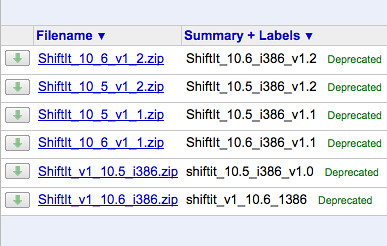
ダウンロードはこちらのサイトから。自分は一番上のをダウンロードしました。
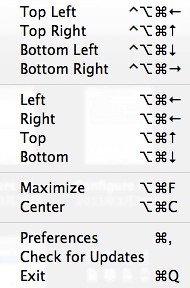
慣れればショートカットキーから起動する方が早くて便利でしょう。ショートカットキーの変更はできないようです。

左上と右下に移動させた例です。
スポンサードリンク
スポンサードリンク











0 件のコメント :
コメントを投稿