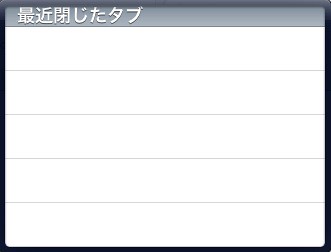
iOS 5から使えるようになった新機能、iPadのSafariで最近閉じたタブから閲覧していたウェブページを開く方法の紹介です。
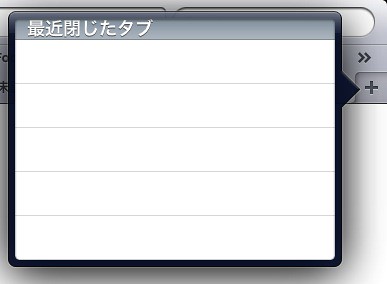
Safariの右上の方にある新規でタブを開くプラスアイコンを長押しすることで最近閉じたタブのウェブページの履歴が表示されるので間違えて閉じてしまったタブなどを再度開くことができます。Safariを終了させると最近閉じたタブの履歴はなくなります。
(via iOS 5 Tip: Restore Recently Closed Tabs on the iPad)
スポンサードリンク
スポンサードリンク











0 件のコメント :
コメントを投稿