
カテゴリ: ユーティリティ
価格: 無料
Incinerator
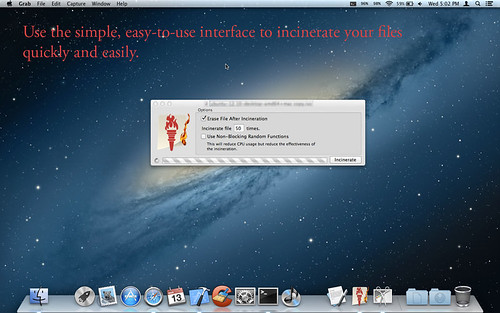
アプリを起動してDockにあるIncineratorのアイコンにファイルをドロップ。複数ファイルのドロップでもオッケー。
ゴミ箱から削除したファイルでもその削除したファイルが復元できる可能性があるので完全にMacから消去したいならこのアプリを使って消去してみましょう。
逆に削除したファイルを復元させたいならMacのTime Machineが超絶便利です。Time MachineはMac全体のバックアップというよりも、サクっとできるファイル復元に大きな力を発揮してくれます。
Incinerator (無料)
スポンサードリンク
スポンサードリンク











0 件のコメント :
コメントを投稿